If you are ordering place/escort cards and would like me to print/input individual guest names on them, I would love to do so! I offer this service for both printed cootie catchers and DIY .pdf cootie catcher orders. (The price is the same for both, see table below)
I work from your guest list, sent in a formatted excel file (to my stipulations) or from whatever format you have them. There's a price break if you format the file how I need it yourself, but for brides who don't want to worry about this, I am happy to do it for you for a small additional charge.
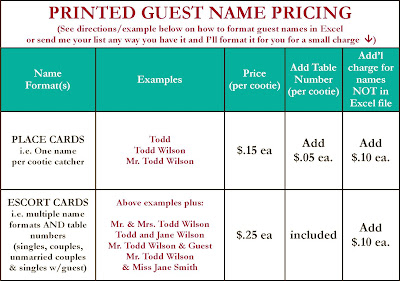
I work from your guest list, sent in a formatted excel file (to my stipulations) or from whatever format you have them. There's a price break if you format the file how I need it yourself, but for brides who don't want to worry about this, I am happy to do it for you for a small additional charge.
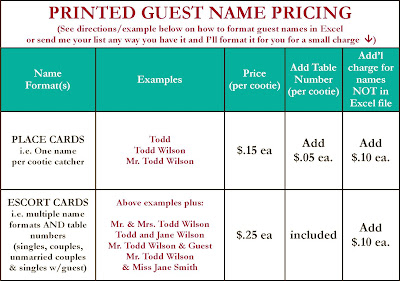
How I need your excel file formatted:
(Click photo to enlarge)
(Click photo to enlarge)

Helpful Tip-
If you have already gathered your guest info in an excel file, but don't have the data separated into columns like I need, here's how to do it in one fell swoop, instead of manually changing each one:
1.) Determine if you have enough empty columns to spread everything out without overlapping your table numbers, if applicable. If not, move the table column data over far enough to be out of the way. (Highlight then cut and paste- usually 6-7 columns over)
2.) Highlight the data (in one column) that you want to separate.
3.) Click "Data" in the toolbar, and then "Text to Columns"
4.) Select "Delimited Width" for your data type, then click next
5.) Check the box for "Space" as the delimiter you'd like, click next
6.) The default data format should be "General".
Click Finish.
(If you get a pop-up box that asks if you want to replace the content of the destination cells, this means you must not have moved your table numbers over far enough. Click Cancel, or they will be replaced by the name data. If you accidentally clicked OK, just hit undo).





No comments:
Post a Comment